Your cart is currently empty!
Variation Prices for WooCommerce
Change the display of variation prices
WooCommerce displays variation prices as range, which is too limited for many stores. Our Variation Prices plugin is the solution for displaying dynamic pricing.
Unlimited variation price formats
- Replace the WooCommerce variation price range with any other format, or hide it completely
- Update the main price when you select a variation
- Works with variable or grouped products
Works everywhere
- Dynamically replaces the variation price range on the single product page
- Enable/disable the new variation price format on the WooCommerce shop and category pages
- Works with related products and other plugins
Packed with features
With everything you need to transform the way your prices are displayed, look no further than WooCommerce Variation Prices!
Price range separator
Replace the dash between the low-high variation prices with anything you like – e.g. “$50 to $100” or “$50 / $100”.
Min or max variation price
Draw attention to your pricing displaying the variation starting price or top price only – e.g. “$50+” or “Up to $100”.
List all variations
Customers hate having to select a variation before they can see the price. List all variation prices immediately.
Hide variable product price
Want to hide the variation price range completely? Simply hide the product price until a variation is selected.
Show selected variation price
Improve user experience by instantly updating the main product price with the price of the selected variation.
Variable or grouped products
Choose whether to change the WooCommerce variation price format, grouped products price format, or both.
A team you can rely on
You’ll get updates & support from a team of experts ready to help you sell your way.
Support that solves issues
Help from knowledgeable developers who talk like humans. We even work with other plugins on compatibility issues.
Loved by developers
Extend or adjust functionality easily — hooks & base components are included to promote upgrade-safe customizations.
Merchant-focused
Store employees are the ones using our plugins every day — we ensure they’re easy-to-use and get the job done quickly.
Detailed knowledge base
Our documentation is extensive and covers configuration, tips, and guidance. And for any lingering questions, a helping hand is a short email or chat away.
Ecosystem-friendly
Use our plugins alongside your favorites from other developers! Our plugins maximize compatibility with other extensions.
Built by seasoned pros
We’ve worked with over 100k Woo merchants since 2012, and have some of the top third-party core contributors on our team.
FAQ
Our world-class support starts here: How can we help?
-
What are the options for changing the WooCommerce variation price format?
WooCommerce Variation Prices lets you choose between a wide range of pre-defined variation price formats, or you can create your own. The options are:
- Price range e.g. $50 – $100.
- Starting price (long) e.g. From $50.
- Starting price (short) e.g. $50+.
- Maximum price e.g. Up to $100.
- List all variation prices – this is ideal if you just have a few variations per product.
- Custom – choose your own format, with whatever wording you choose.
-
Can I update the main price on the page when a variation is selected?
Absolutely! The WooCommerce Variation Prices plugin has an option to update the main price at the top of the page when the customer selects a variation.
Due to the way that WooCommerce works, there are a couple of limitations to this feature:
- Products with 30+ variations: For performance reasons, WooCommerce uses AJAX to load variations for products that have large numbers of variants. For these variations, it is unfortunately not possible to update the main price when a variation is selected because WooCommerce hasn’t loaded the prices of the other variations yet.
- Products with default variations: If a product has a default variation selected, then the product page will load with the price for the default variation visible. If the customer changes their selection then the price at the top will update to show the price of the selected variation.
-
Can I add “+VAT” to my variation prices?
Yes, you can do this by using the ‘custom’ option for your variation price format. This lets you display the minimum and/or maximum price with any other text you like, such as “+ VAT” or “includes all taxes”.
-
Does it work when all of the variations are the same price?
If you want to change the price format for products where all the variations are the same price, then you should choose the ‘Custom’ price format option on the settings page. This gives you the option to set different price formats depending on whether the variations have the same or different prices.
-
Can I use the plugin to update / change variation prices?
WooCommerce Variation Prices specifically changes how variation prices are displayed on the front end of your website. It doesn’t change the actual prices which customers are charged.
-
How does it compare to other WooCommerce dynamic pricing plugins?
WooCommerce Variation Prices controls how the prices of your variable products are displayed. It doesn’t change the price which your customers are charged.
You add your variations and set pricing as usual. WooCommerce Variation Prices then lets you choose how these prices are formatted and displayed on the front end of your website.
It works beautifully with dynamic pricing plugins which let you change variation prices, such as: Dynamic Pricing.
-
Can I show the prices in a custom location on my product pages?
If you use a page builder or custom templates, you can output variation prices using our built-in shortcode:
[variation_prices]- When the shortcode is used on a single product page:
- For variable products, it will show the variation prices for the current product.
- For other product types (e.g. simple products), it will not show anything. That’s because the WooCommerce Variation Prices plugin is only designed to show variable product pricing.
- If you use the shortcode on a page that lists multiple products (e.g. a custom shop page template), then if the shortcode is added inside the container of each product then it will show the variation prices for that product.
- When the shortcode is used on a single product page:
-
Does this work with wholesale or role-based prices?
If you have role-based, membership, wholesale, or other customer-specific pricing, these prices are taken into account and used when this plugin displays variation prices.
-
Can I display price with and without tax?
Some WooCommerce store owners like to display the prices of their variable products with and without tax. For example, you might want to display the price at the top of a variable product page as “From $100 excl. tax / $120 inc. tax”. This can be done with Variation Prices!
When you configure the product, choose a “Custom format” for your variation prices. You can then use the following merge tags to show prices exclusive or inclusive of tax or VAT:
- {min_inc_tax}
- {min_exc_tax}
- {max_inc_tax}
- {max_exc_tax}
-
Will it work with my theme and other plugins?
We have tested our products with a range of free and premium themes and are confident it will look great with your theme. Our plugin support includes helping with theme-related conflicts. However, theme issues are very unlikely because we use default WooCommerce classes & styles wherever possible vs custom styling.
-
What are the purchasing options?
Clicking the Buy button above will take you to the purchase options. You can purchase an annual software license, and cancel at anytime.
Annual licenses are renewed once a year. As long as you have an active license, you will receive support, plugin updates and new features. If your license ever expires then you can continue using the plugin, but won’t receive any further updates or support.
-
Does the plugin work in my language?
Yes! Our plugins are designed to work with any WordPress translation plugin such as WPML, WeGlot and TranslatePress. This makes it easy for you to translate the text into any language and use it on multilingual websites.
-
What are the minimum requirements to run the plugin?
Our plugins are fully tested with the latest versions of WordPress and WooCommerce. We always recommend running the most up-to-date version, but we also support older installations:
- WooCommerce 6.5 or greater (tested to 8.5.2)
- WordPress 6.0 or greater (tested to 6.4.3)
- PHP 8.0 or greater (tested to 8.1.27)
- MySQL 5.7.8 or greater / MariaDB 10.3 or greater
Current version
| Version | 1.2.1 |
| Last updated | 6 Nov 2023 |
Still have questions?
Check the Knowledge Base, and if you can’t find an answer there, send us an email.
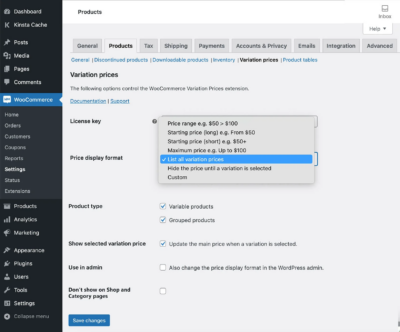
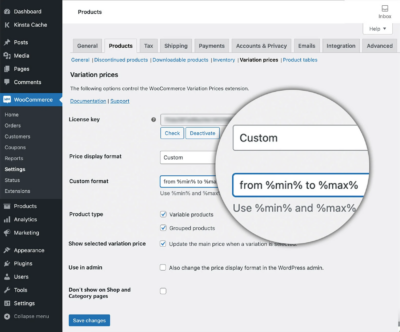
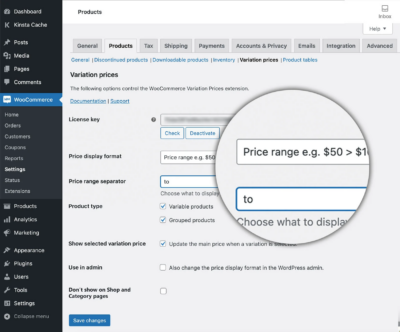
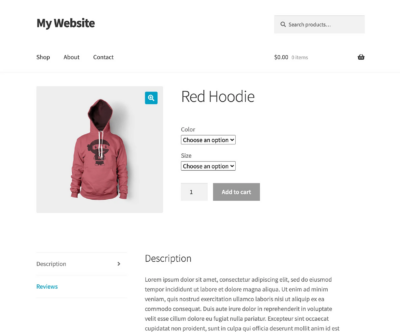
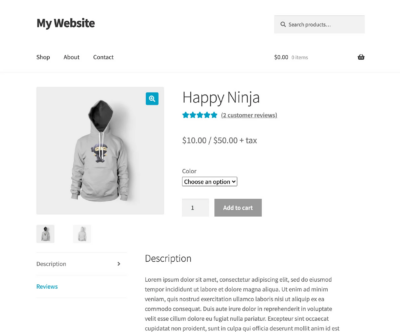
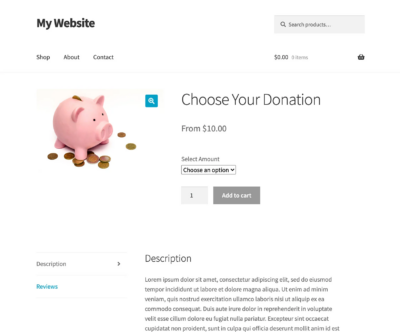
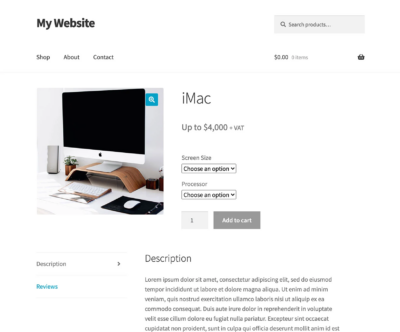
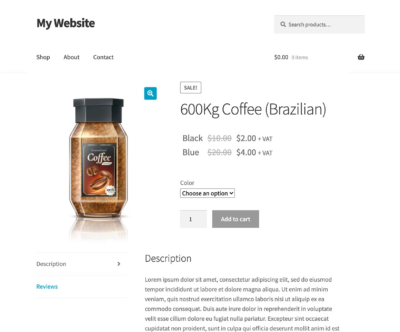
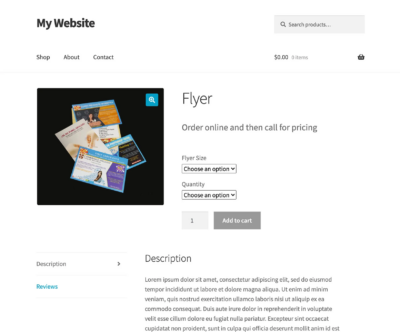
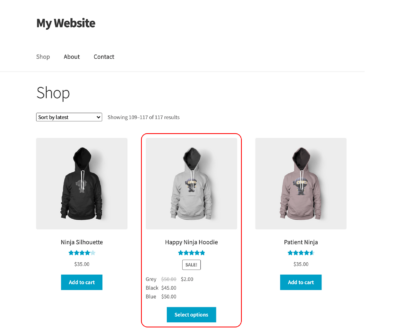

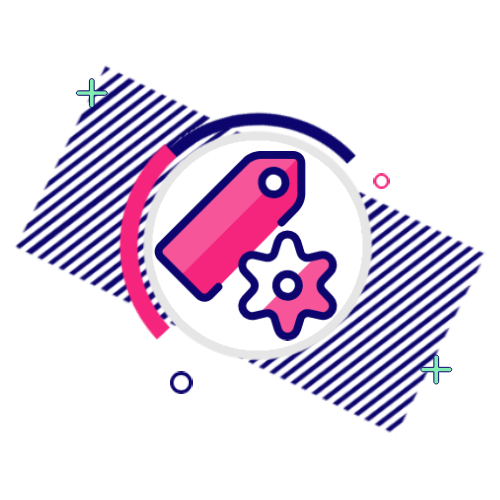
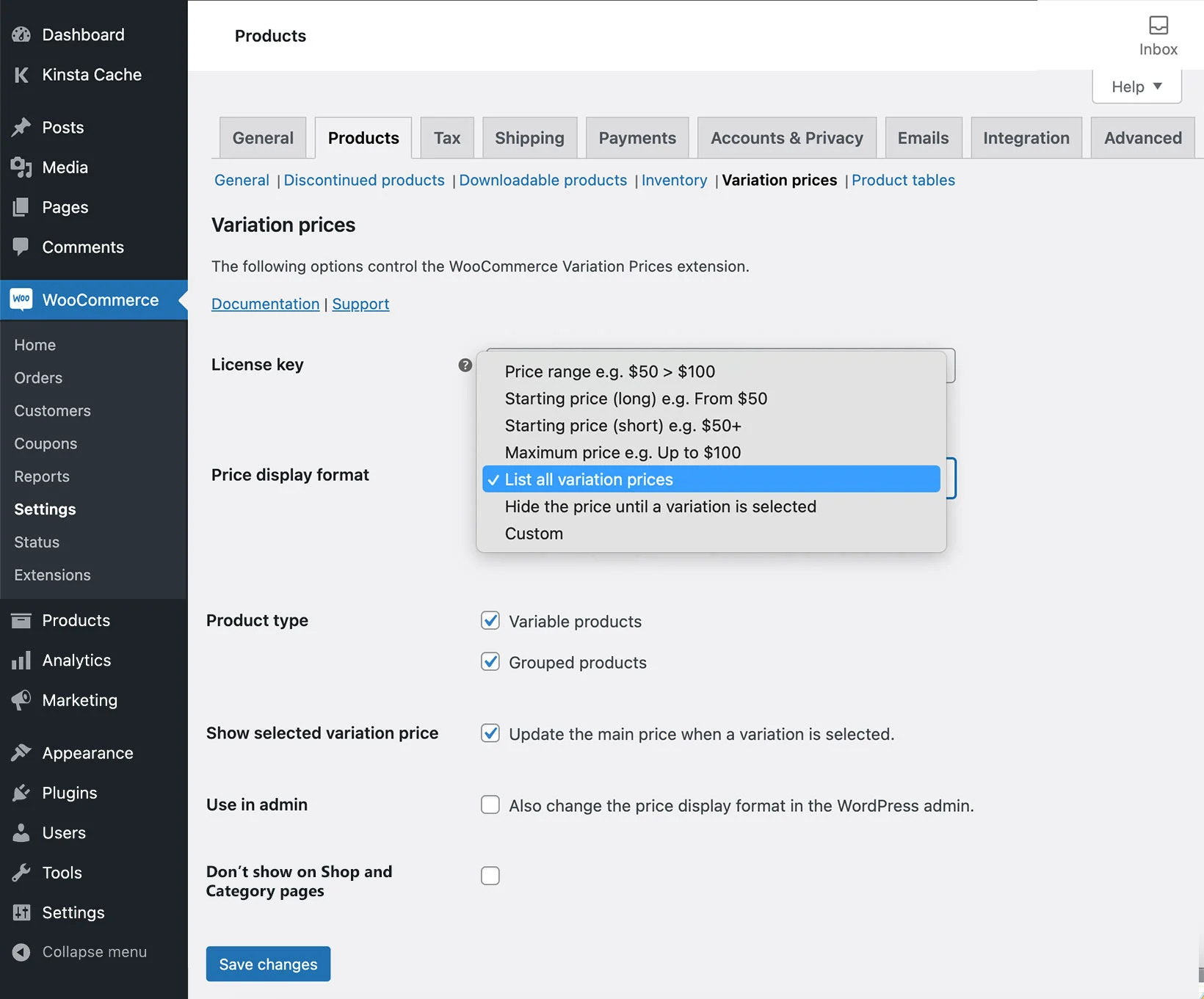
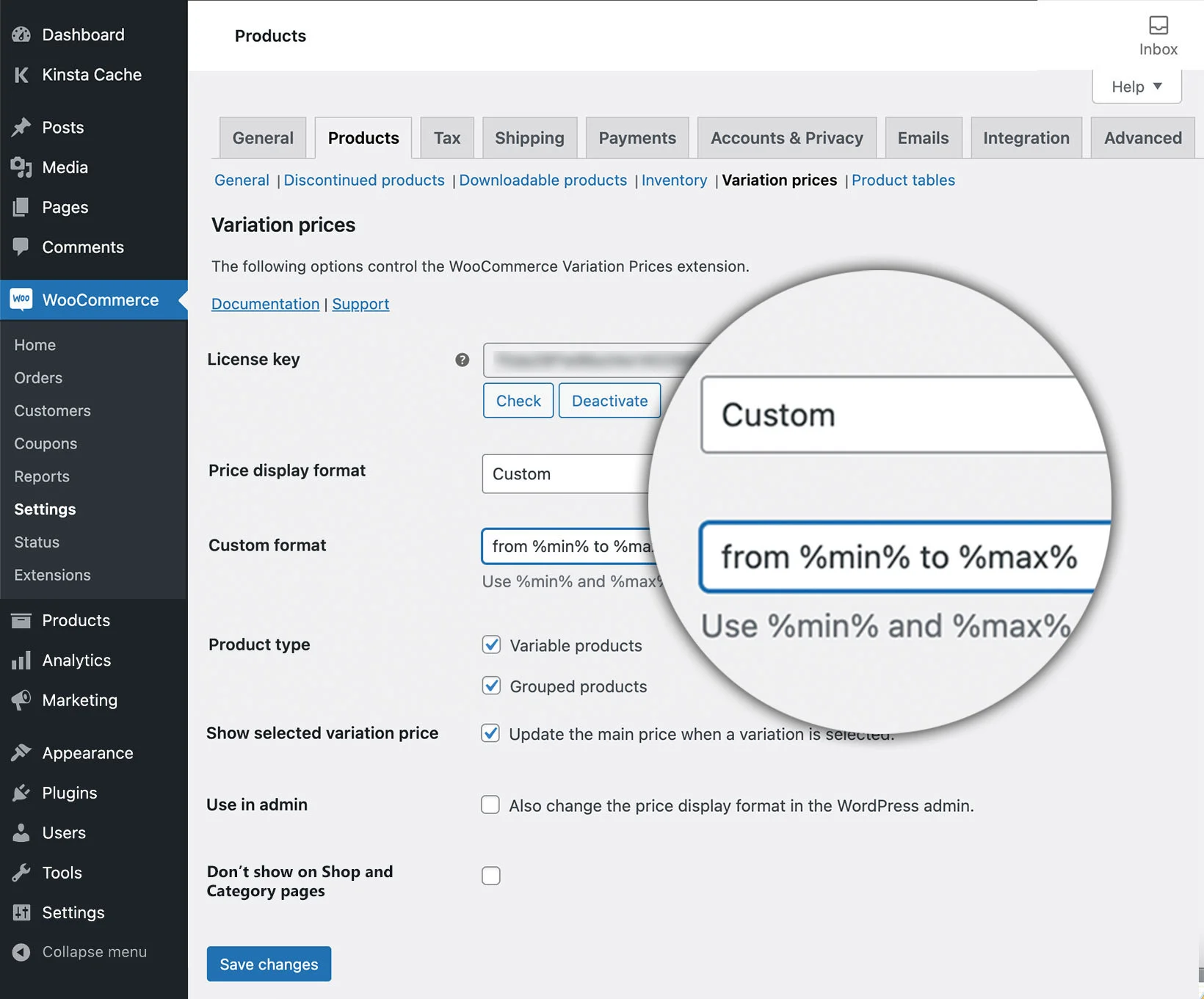
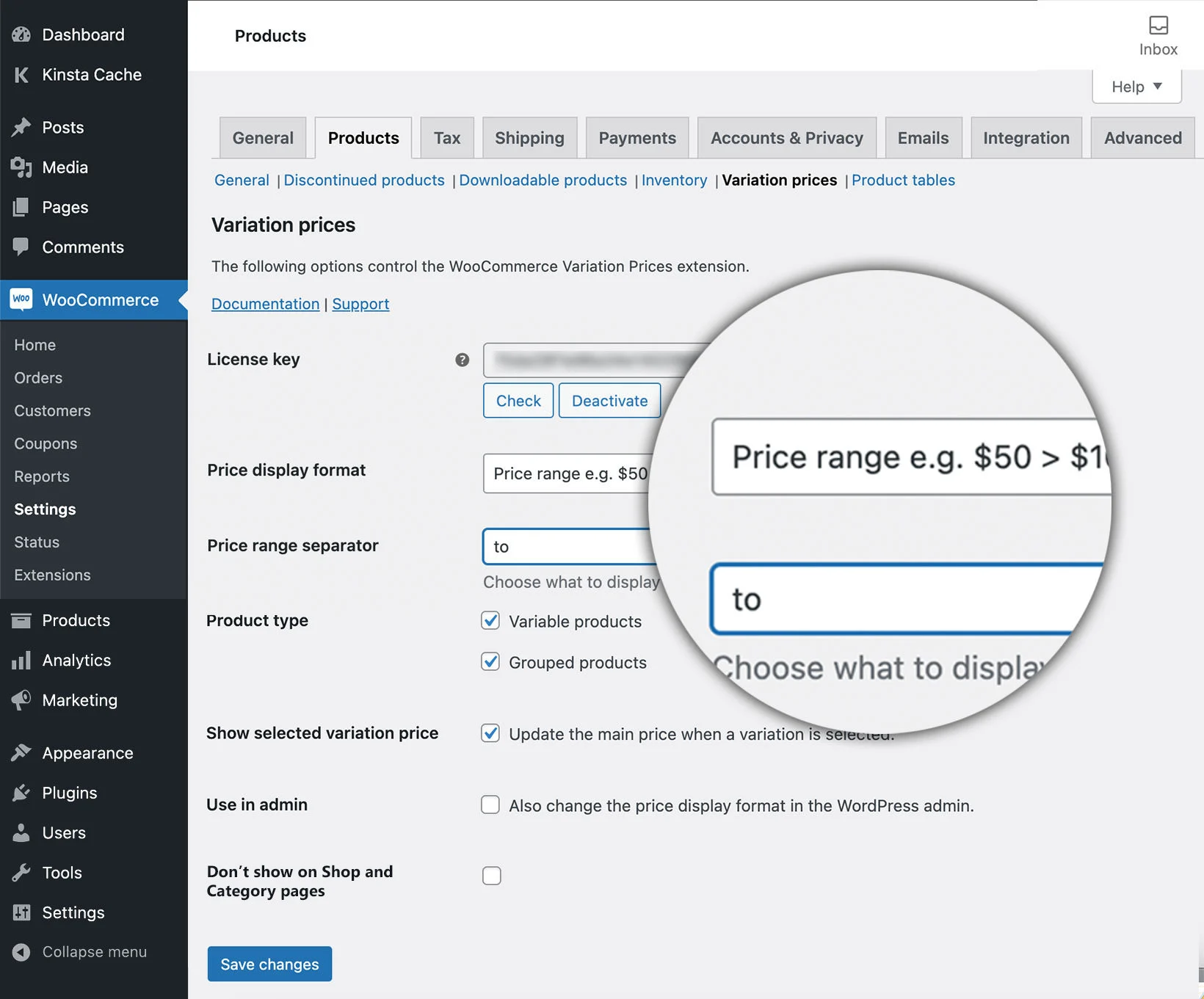
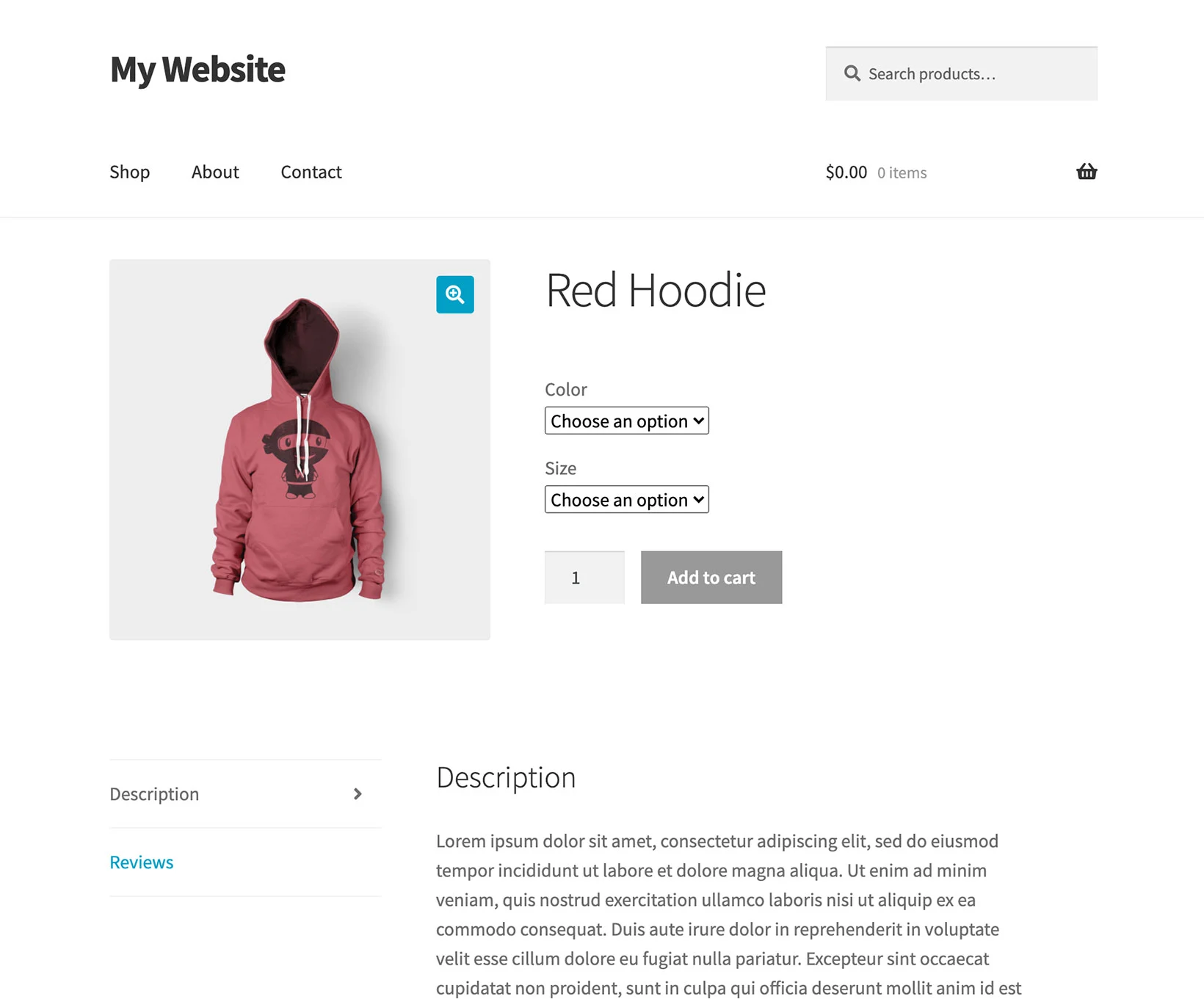
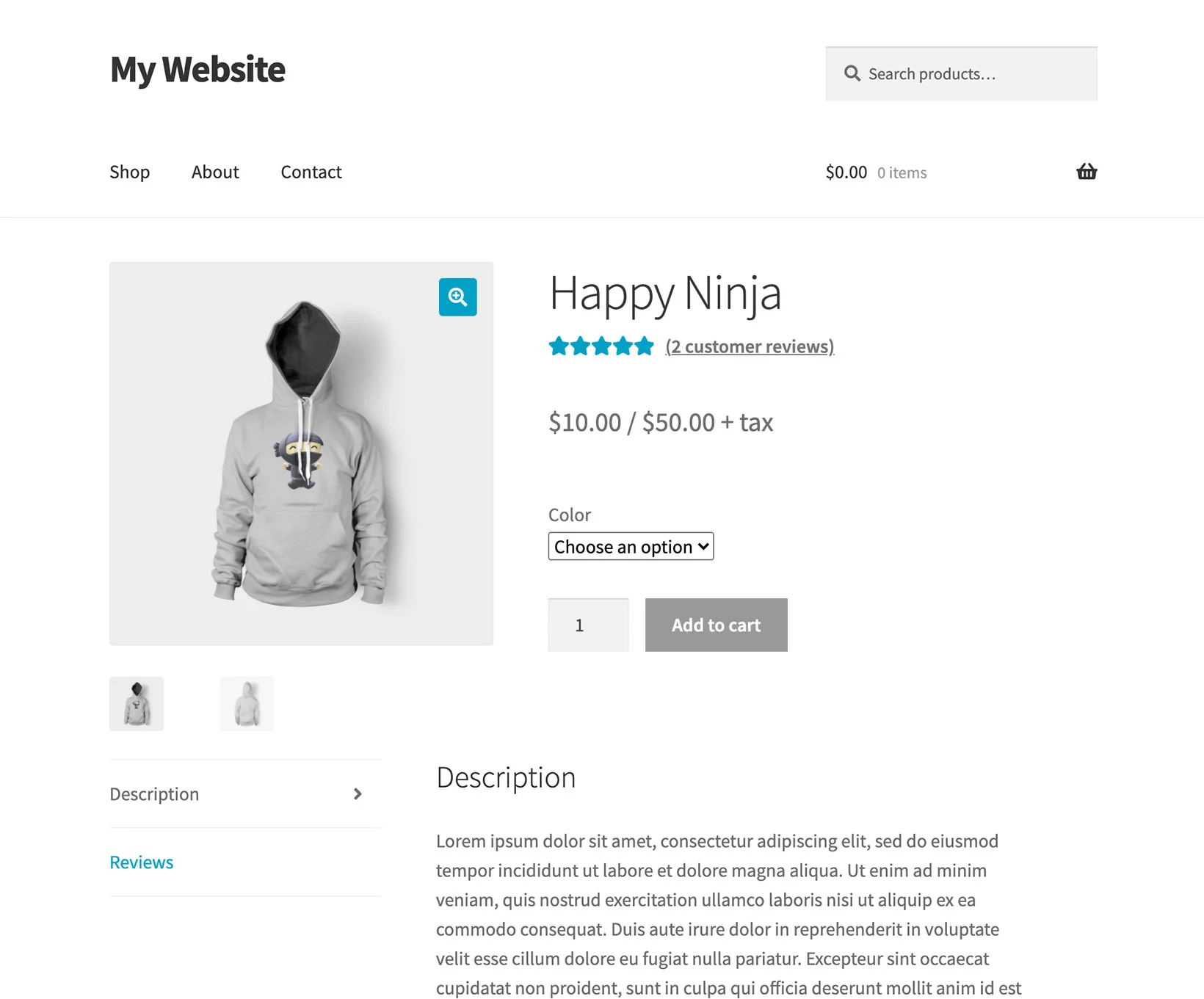
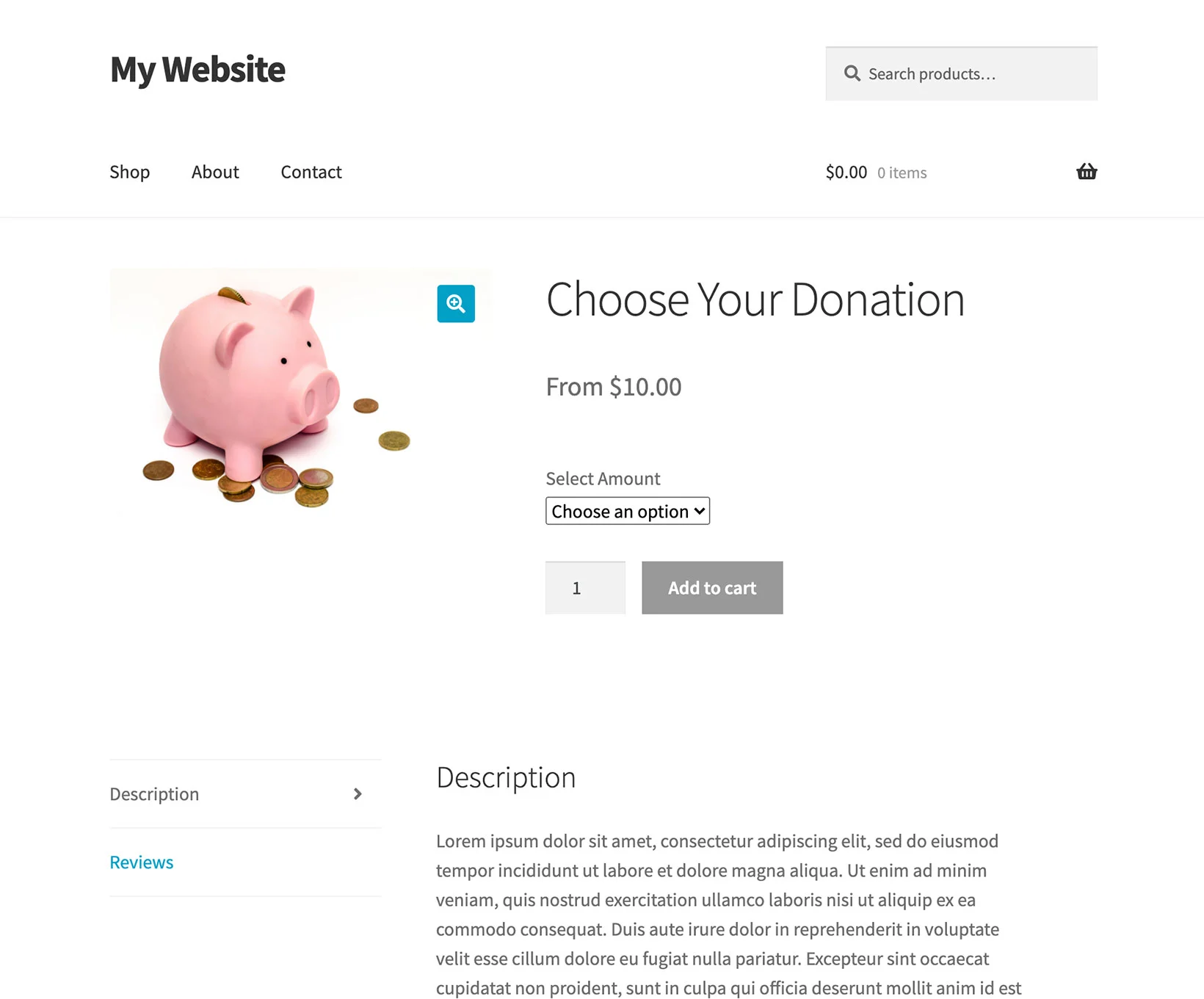
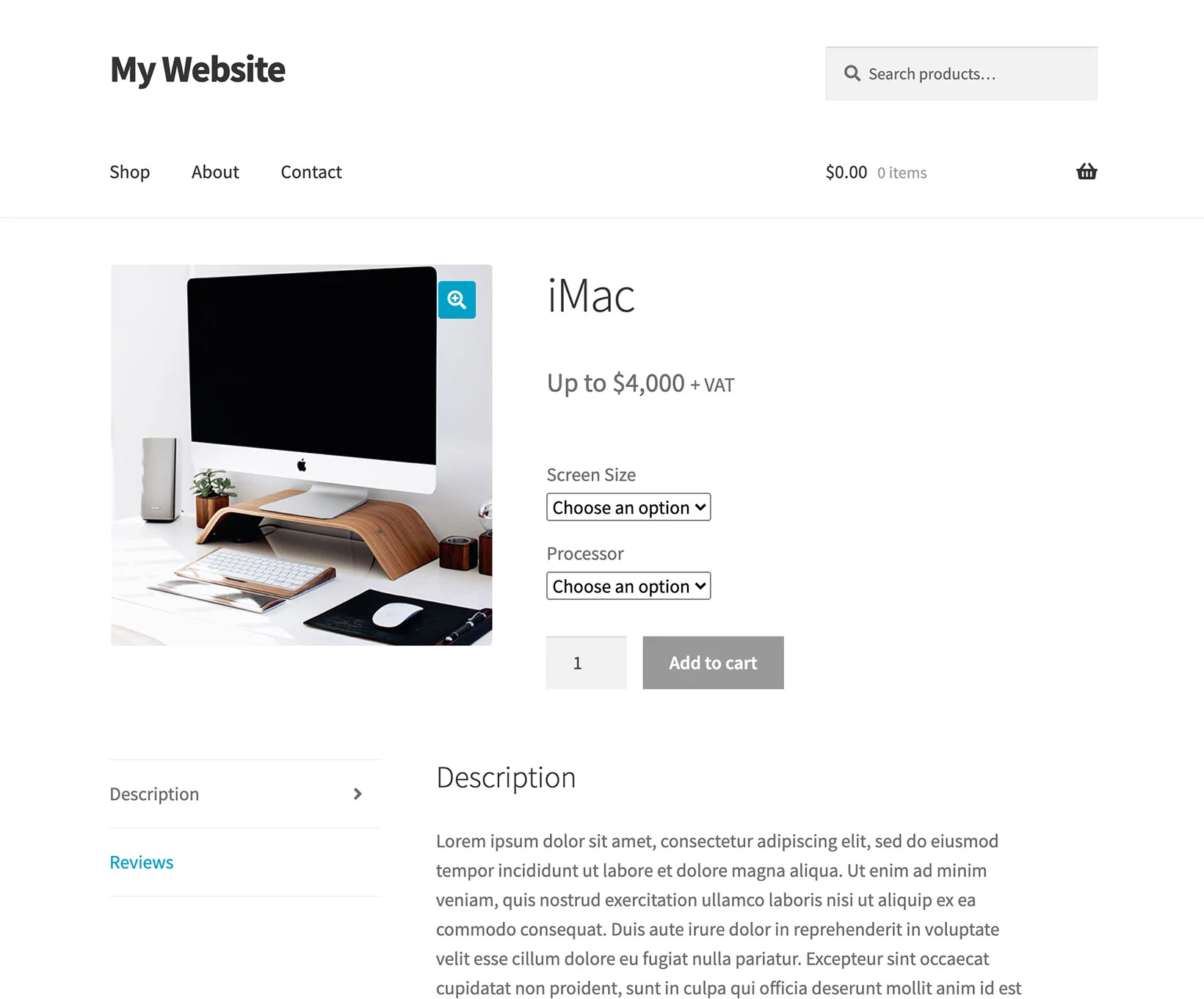
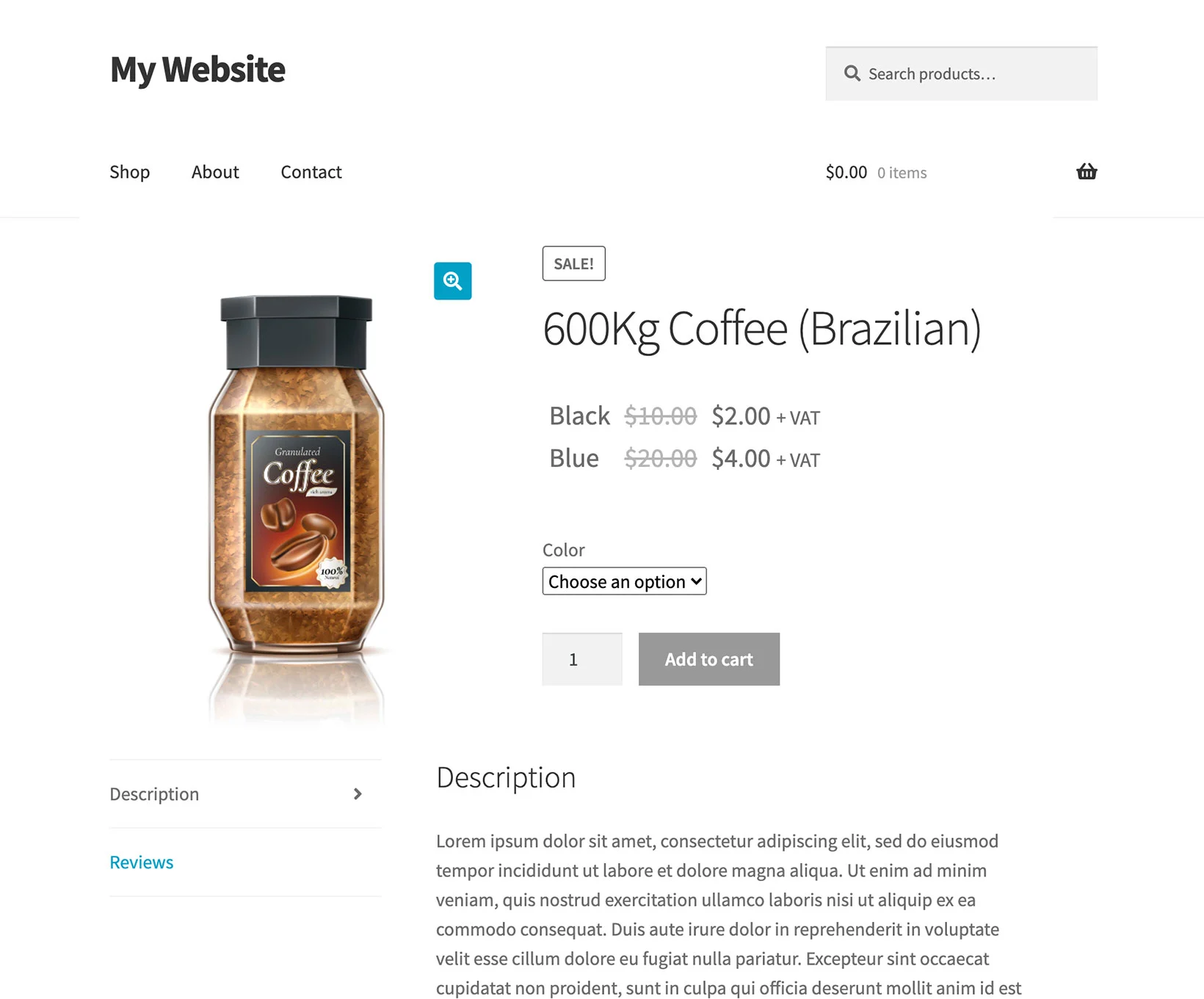
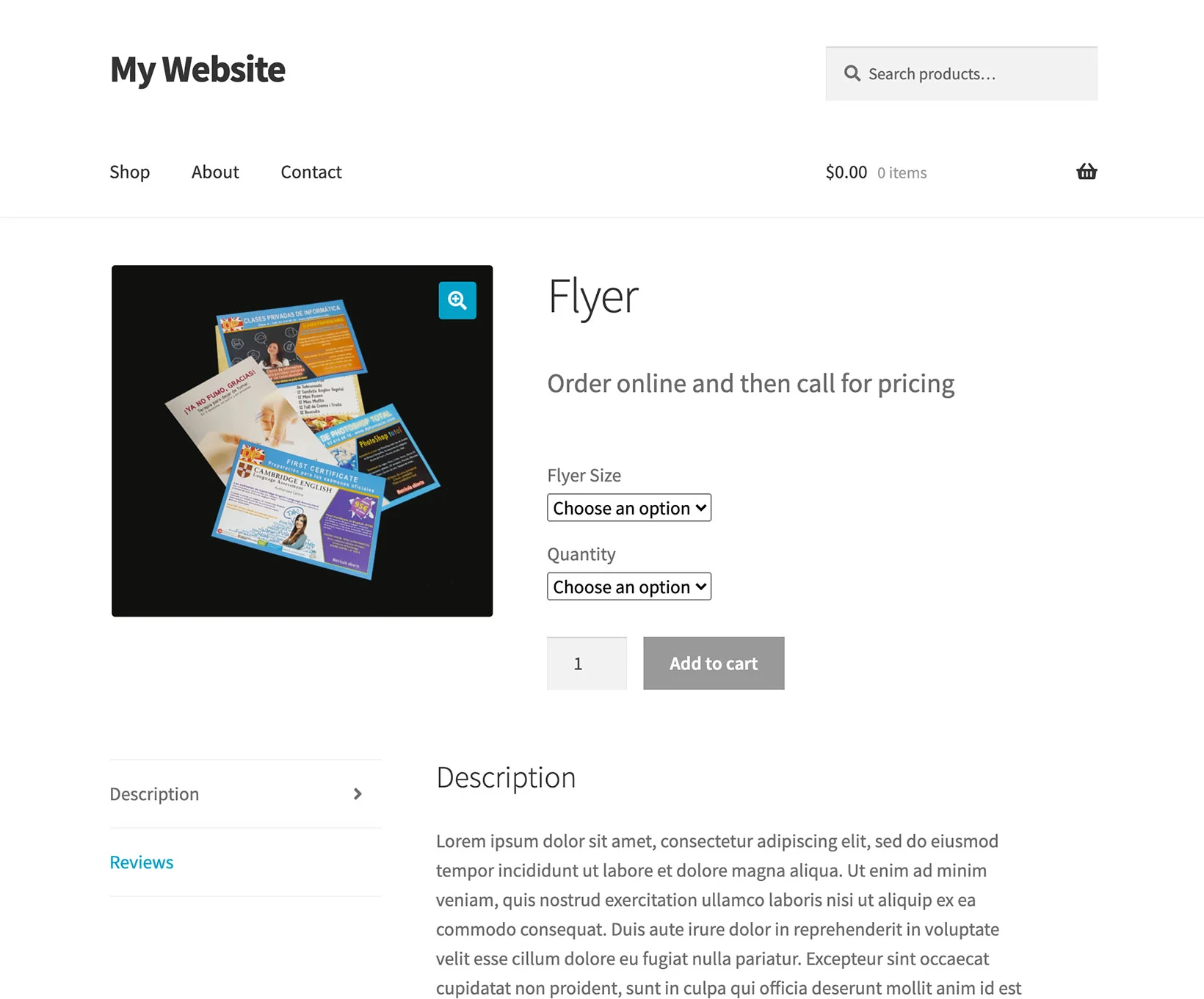
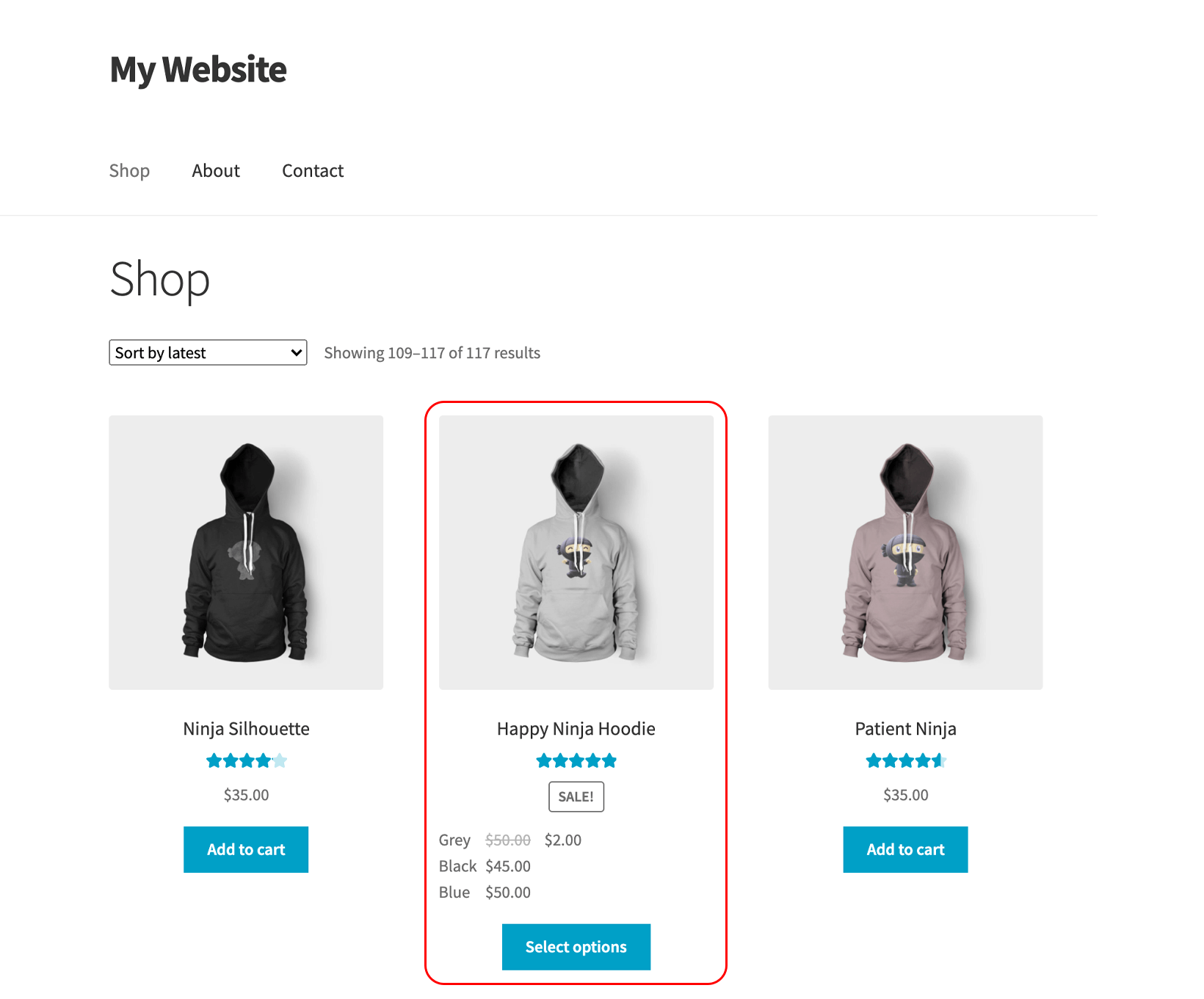
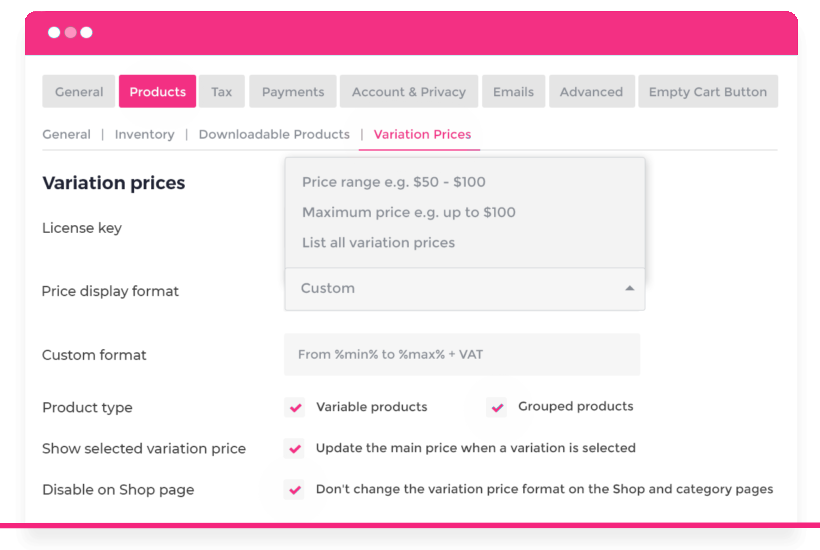
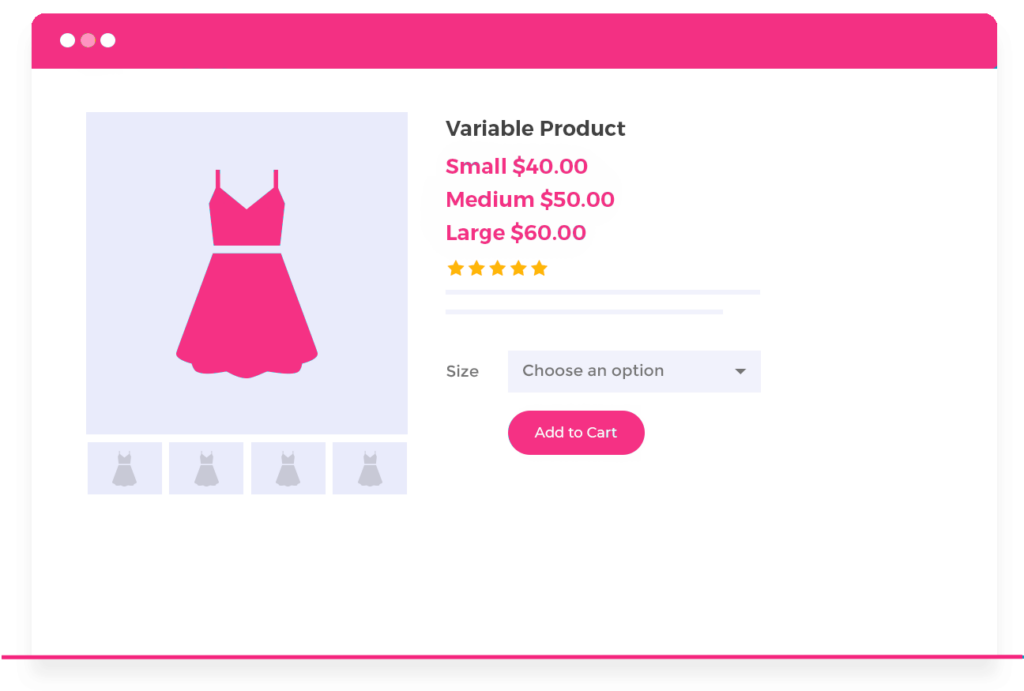
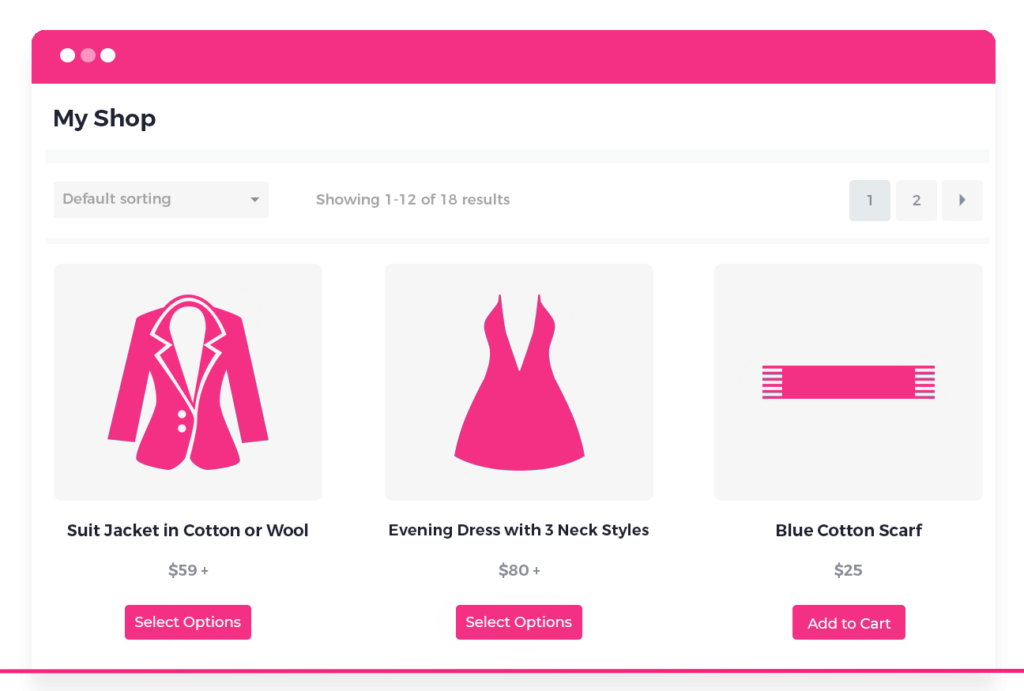


Reviews
There are no reviews yet.