Your cart is currently empty!
- Home
- Knowledge Base
- User documentation
- Merchandizing
- Product Sample for WooCommerce
Product Sample for WooCommerce
Product Sample for WooCommerce makes it easy for your customers to order a free or paid sample.
Once you have purchased the plugin, you can download the plugin zip file from the Order Confirmation page. You should also receive a confirmation email containing your license key and a download link to the plugin. If you don’t receive this email, please get in touch.
- Download the plugin.
- Go to your WordPress admin, then go to Plugins → Add New → Upload Plugin.
- Click “Choose File”, select the
woocommerce-product-sample.zipfile you just downloaded and click “Install”. - Once uploaded, click “Activate”.
Once you’ve installed Product Sample for WooCommerce, remember to keep it up to date. Read more about plugin updates.
Enter your license key
Once you have activated the plugin:
- Go to WooCommerce → Settings → Products → Product Sample and enter your license key. You can get this from the Order Confirmation page and the email confirmation that was sent to you after purchase.
- Click Save Changes to validate and store your license key.
If you get an error saving your license key, please try a second time. If the error persists, please search for your error above or view our article on license key problems.
Plugin settings
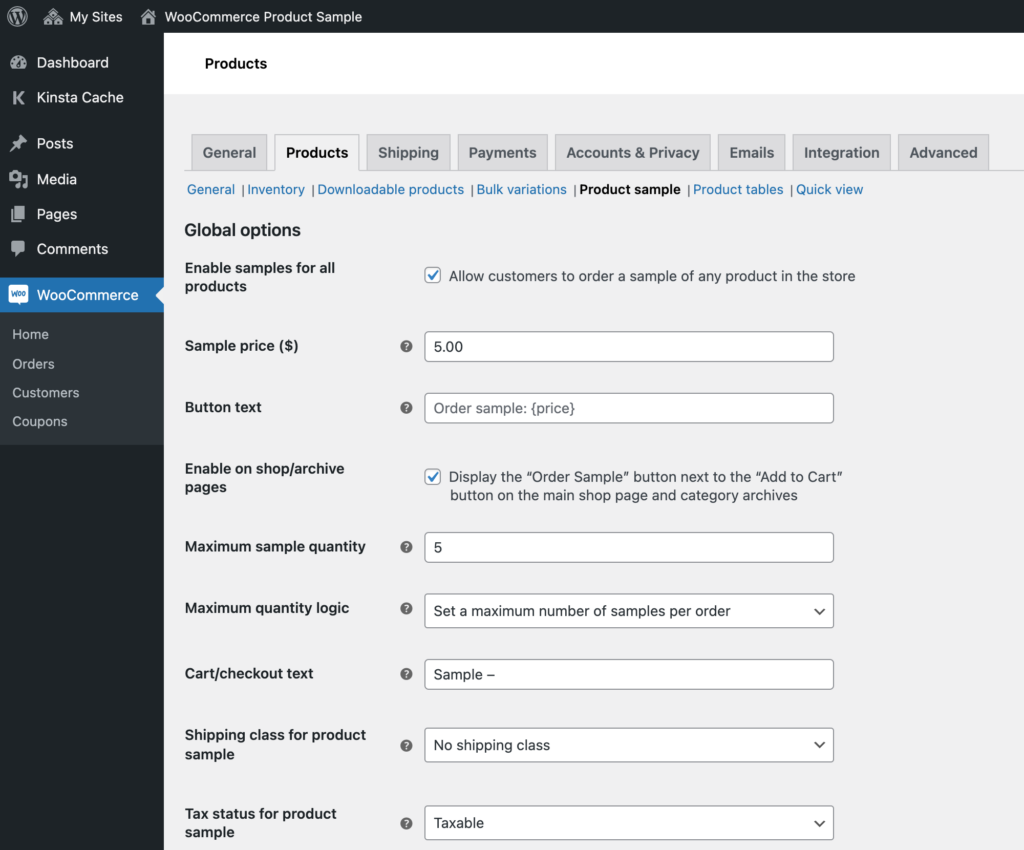
- Enable sample for all products: Enable if you would like to offer samples for ALL the products in your store. If you only want to offer samples for certain products then you should leave this blank and enable samples for individual categories or products instead.
- Sample price number field: Use this field to set a price for all your product samples. To offer free samples, you can either leave this blank or enter 0. To charge for samples, enter the cost e.g. 4.99.
- Button text: Defaults to
Order Sample: {price}. Use this setting to adjust the default text, such as “Order free sample”. If the sample is free and you are using the the{price}merge tag then it will appear as $0.00 (depending on your store’s currency). - Enable on shop/category pages: By default, the ‘Order Sample’ button will only appear on the single product page. Enable this option to also display it directly on the product listing pages in your store, such as the main Shop page and product category pages.
- Maximum sample quantity: By default, customers can order as many product samples as they like. Enter a whole number here to restrict the maximum number of samples that can be ordered. For example, if you are offering free samples then it makes sense to add a restriction in order to manage your costs.
- Maximum quantity logic: Use this dropdown to choose how the maximum sample quantity (if set) will be calculated:
- Set a maximum number of samples per order (the default) – This restricts the total number of product samples that each order can contain. For example, if you set a maximum of 5 then customers can order any combination of 5 samples, whether this is of the same product or different products.
- Set a maximum number of samples per category – This restricts the number of samples that can be ordered per category. For example, if the maximum is 5 then customers can order up to 5 samples from multiple categories in the same order.
- Set a maximum number of samples per product/variation – This restricts the number of samples that can be ordered of each individual product or variation. For example, if the maximum is 5 then customers can order up to 5 samples of a simple product. For a variable product, they could order up to 5 variations for that particular product, as well as up to 5 samples of other products.
- Cart/checkout text: By default, Product Sample for WooCommerce will display
Sample -before the product name in the cart, checkout, order confirmation page, and in order-related emails. You can change this to any other text, or delete it completely.
If you want to display the ‘Sample’ text after the product name, then you can do this by adding the{name}placeholder to the ‘Cart/checkout text’. For example:{name} - Sample - Shipping class for product samples: If required, then you can choose a shipping class which will be used for product samples. For example, this allows you to charge a different shipping amount (or offer free shipping) for samples, without affecting the postage costs for your other products.
Before doing this, you need to set up your shipping classes in WooCommerce → Settings → Shipping → Shipping classes. If needed, refer to the official WooCommerce shipping classes documentation. - Tax class for product samples: If required, then you can choose a tax class which will be used for product samples. For example, this allows you to charge different tax rates amount (or set zero VAT) for samples, without affecting the tax settings for your other products.
Before doing this, you need to set up tax classes in WooCommerce → Settings → Tax. If needed, refer to the official documentation on setting up taxes in WooCommerce.
Send follow up emails when customers order samples
One of the most important features of Product Sample for WooCommerce is the ability to send a follow-up email to customers after they order a sample. This helps you to convert them into paying customers, encouraging them to order the full version of the products. As a result, the email can have a big impact on your sales.
- By default, the follow-up email is disabled. This is because while it contains helpful wording straight out of the box, we understand that you need to review this – and perhaps make changes or translate it into your language – before you start sending it to customers.
- The follow-up is only sent for orders that contained free samples. It is not sent when the customer only ordered standard products. If the customer ordered a combination of samples and full products, then only the samples they ordered are listed in the email.
You can configure this email under WooCommerce → Settings → Emails.
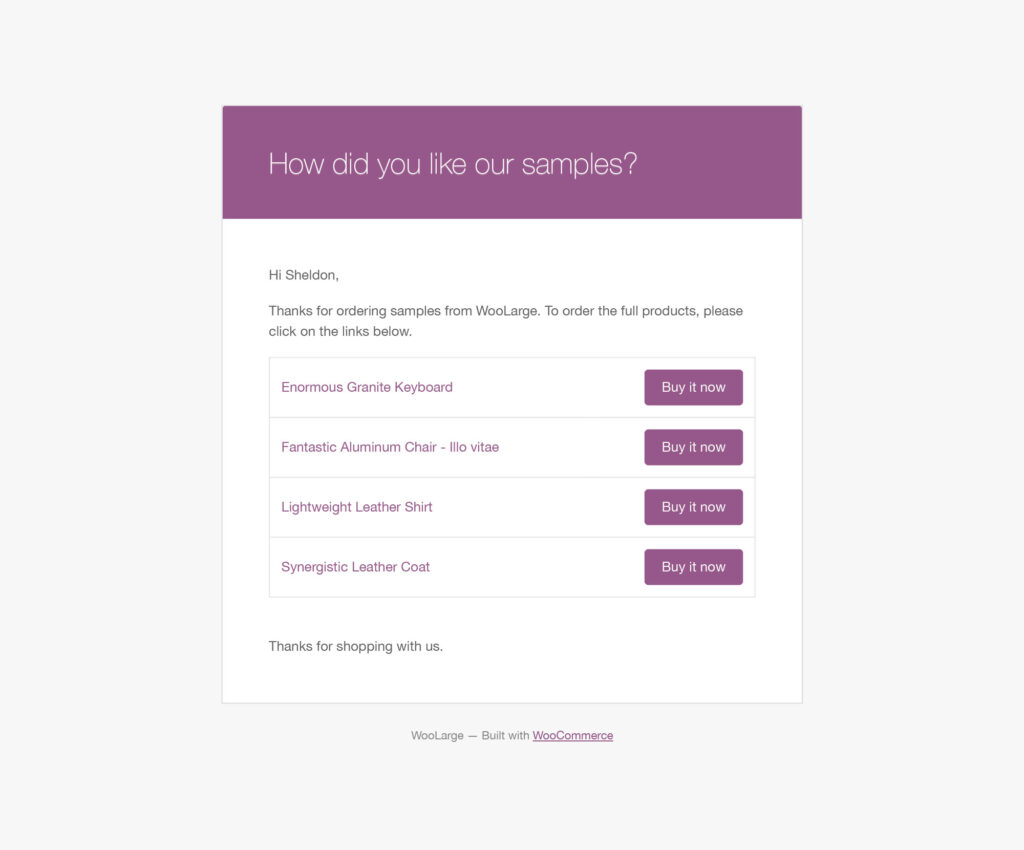
By clicking “Manage” for this email, you’ll be able to configure:
- Enable/Disable – Enable this setting to start sending the email notification.
- Email delay – Enter the number of days after ordering samples that you would like the follow-up email to be sent to the customer.
- Subject – The default subject for the email is “How did you like our samples?” You can change this to anything you like.
- Email heading – The default heading at the top of the email content is “How did you like our samples?” You can change this to anything you like.
- Main content – This text appears above the table of product samples which the customer ordered. You can change this to anything you like. The following placeholders are supported:
- {site_title} – The name of your website, which is set under General → Settings.
- {site_url} – The URL of your website.
- {order_date} – The date that the customer ordered the sample(s).
- {order_number} – The order number from when the customer ordered the sample(s).
- Additional content – This text appears below the table of product samples and is a good place to add extra text, such as adding a closing greeting or signature block.
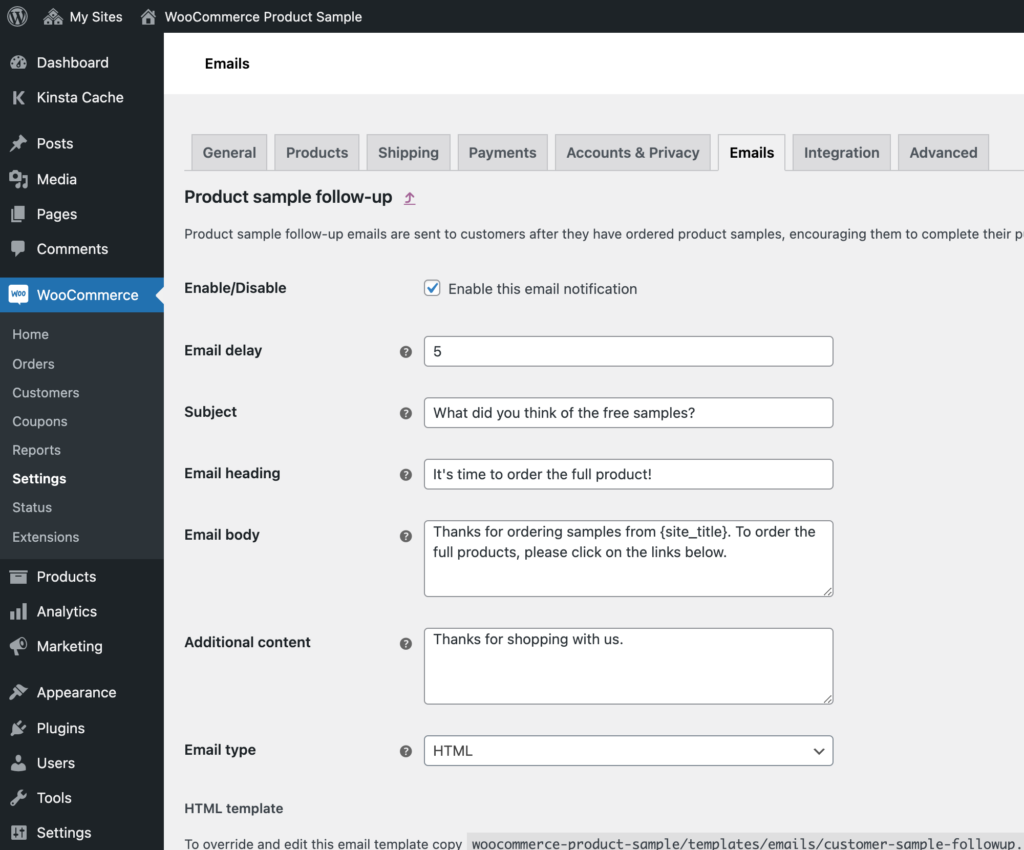
The follow-up email contains links to the full version of each product. Customers can click on these to quickly access the single product page, from which they can add the full version to their cart.
Managing product samples by category, product, or variation
While some merchants offer samples globally, others may have specific items that have samples. You can configure Product Sample for WooCommerce to:
- offer samples of some product but not others.
- make some of your product samples be free, and charge for others.
- select different tax or shipping classes for different product samples in your store.
You can override the global options for each individual category, product or variation. Similarly, you can override the category options for specific products or variations. The plugin will always use the most specific option available.
Product Sample category options
You can optionally manage the product sample settings for all the products in a particular category. Where set, these will be used for all products in the category and its sub-categories, unless you have overridden these for individual products/variations.
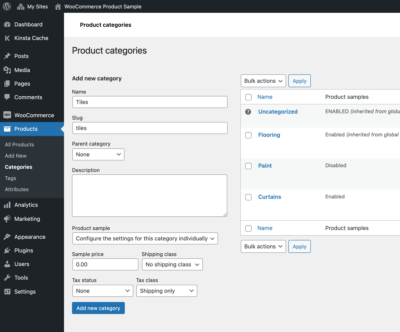
Sub-categories will inherit the settings from the parent category, unless you choose to set different product sample options for that sub-category.
The ‘Samples’ column in the list of categories indicates whether samples are enabled for that category. This allows you to see which categories are using samples at-a-glance.
- Use global settings (the default) – This inherits the Enable sample for all products option from the plugin settings page, plus all the other options such as sample price and shipping class.
- Configure the settings for this category individually – This enables samples for all products in the category and its sub-categories, regardless of whether or not samples are enabled globally. When you enable this option, additional fields appear on the ‘Add/Edit Category’ page so that you can override the global settings for this category only (e.g. the sample price and shipping class).
- Disable samples – This disables samples for all products in the category and its sub-categories, regardless of whether or not samples are disabled globally.
Product Samples for individual products
You can manage your product samples for individual products, overriding the global or category-level options.
To avoid clutter, some of the sample options for individual products are hidden by default. If an option (e.g. price) can be managed at a global or category level then it is hidden by default. If it can only be managed per-product (e.g. stock) then it is always visible.
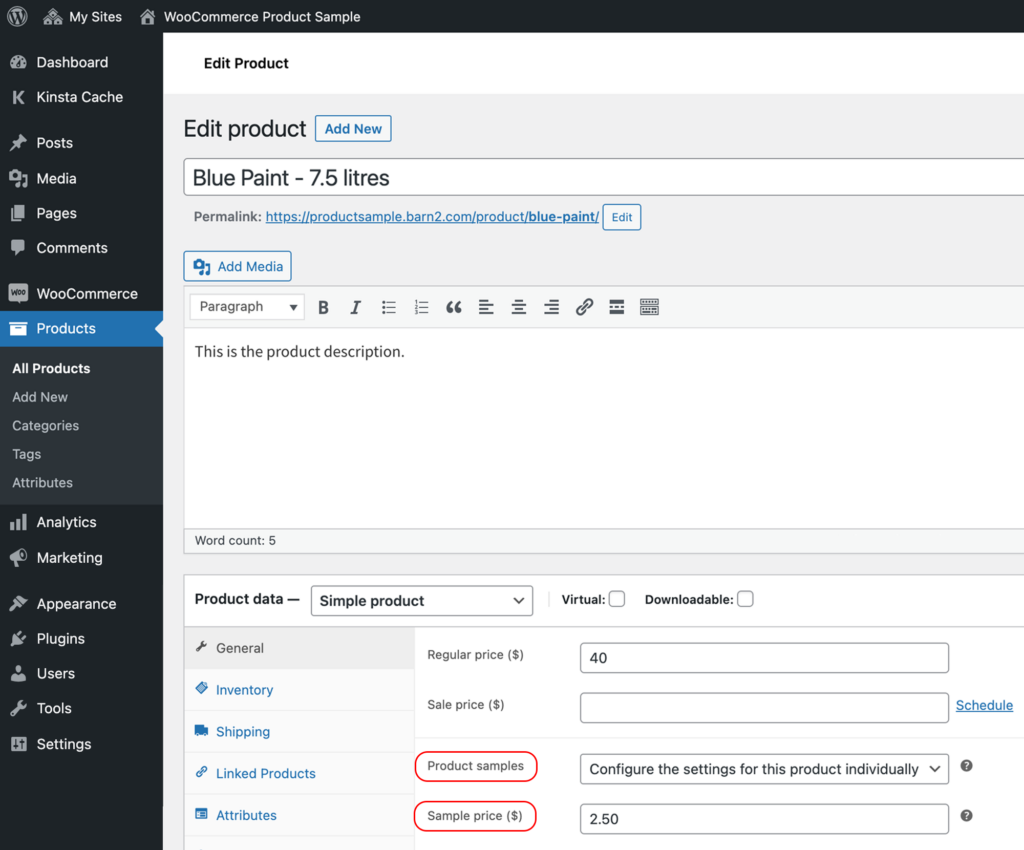
If ‘Configure the settings for this product individually’ is selected then some additional options will appear depending on whether it is a simple or variable product:
- General: Set a price for the product sample
- Inventory: Manage stock for your samples
- Shipping: Manage shipping options and classes for the sample
- Variations: (If applicable) By default, each variation will use the same product sample options as the overall product. If you would like to configure the product samples for a particular variation individually (e.g. to change the price for that variation only) then you need to change the ‘Variation sample options’ option to ‘Configure the settings for this variation individually’. Alternatively, select ‘Disable samples for this variation’ to disable samples without affecting the other variations.
FAQs
-
What are the options for selling product samples?
WooCommerce Product Sample is incredibly flexible and gives you full control over how sample products are sold in your store.
- Offer free product samples or charge for each sample (with options to set the price globally or per category/product/variation)
- Enable samples globally or per category/product/variation
- Change the ‘Order Sample’ button text
- Choose whether to display the ‘Order Sample’ button on shop and category pages, as well as on the single product page
- Make sure you don’t lose money on product samples by setting a maximum sample quantity per order. You can choose whether this applies to the entire order, or set a different maximum sample limit per product variation
- Choose a tax and shipping class for your WooCommerce product samples (either globally or per category/product/variation)
- Manage product sample stock separately from the full product
-
Which product types can I create samples for?
WooCommerce Product Sample works for all product types. For example, you can offer samples for:
- Simple products
- Variable products – with controls to set a different price and other options for each individual variations
- Virtual and downloadable products – for example, if you want to offer a shorter music or video sample to convince customers to buy the full-length version
-
How will I know when I receive an order for a free sample product?
When a customer orders a product sample, the product is clearly labelled as a sample in the cart and checkout. By default, “- Sample” is added after the product name (e.g. “White Wall Tile – Sample“). You can change the Sample label to anything you like.
The same label will be displayed after the product name in the order notification emails to customers and the store owner, and on order-related pages in the WordPress admin. This ensures that it is always clear that the customer has ordered a sample and not the full product.
-
Can I customize or disable the email reminder to customers who have ordered a sample?
The WooCommerce Product Sample plugin comes with an email reminder which can be sent to customers shortly after their receive their sample order. The purpose of the email is to remind them to order the full version of the product, and to make this easy for them. As a result, it can significantly increase your sales from free sample customers.
You can customize the following parts of the email:
- Enable or disable the email. (Note: The email is disabled by default when you first install WooCommerce Product Sample. This is because while we have added some suitable wording to get you started, we understand that you may want to customize it to your needs.)
- The email subject, heading, and wording
- The number of days after ordering product samples that the email is sent
-
Can I force customers to order a certain number of product samples?WooCommerce Product Sample has a maximum quantity feature built-in. This lets you set the maximum number of sample products that can be purchased per order. When you set a maximum quantity, you can control the logic of how it is calculated. The options are:
- Set a maximum number of samples per order
- Set a maximum number of samples per category
- Set a maximum number of samples per product/variation
-
Can I show the sample price on shop pages?
The sample price will appear in the ‘Order sample’ button. You can change the wording using the Button Text option on the WooCommerce Product Sample plugin settings page.
If you want to show this price in your archives (shop, catalog pages), we recommend using Variations Prices for WooCommerce. This lets you modify the variation price display to include the sample price or text like: “From %min% (free samples)”
