
Create a marketplace and generate passive income thanks to your vendors’ sales
The marketplace solution, that is, the e-commerce store with multiple vendors, is becoming a widely spread business model on the web. Just think of popular websites like Etsy, Amazon, Zalando, SHEIN and AliExpress that represent the new online shopping trend: a multi-vendor platform that allows offering customers a wide product selection and, consequently, reaching a larger pool of users.
With YITH WooCommerce Multi Vendor/Marketplace you can easily create and manage any kind of marketplace. As a marketplace owner, you will be able to generate passive income by getting a commission out of each sale. The more vendors you have in your store, the more sales, and therefore the more earnings for you too.
This is a proven automated system: vendors bring traffic and sales to the store, the marketplace becomes stronger and more solid, and gets better positioning. This encourages other vendors to register and join the platform as well. And all this comes with a huge advantage for you, as you don’t have to be in charge of product or stock management, shippings and returns or refunds. Every step of the sale process will be handled by your vendors in a completely autonomous way.
Create a custom registration form for vendors
In the plugin, you will find a default form that you can customize by adding or removing fields, editing their positions and setting them as mandatory.


Approve or reject the new vendors’ applications
When a potential seller registers through the form, a new vendor will be added to the “all vendors” list with a “pending” status and no further action is allowed from him/her until the admin approves the application manually. Once the vendor is enabled, he/she can access his/her own dashboard to configure the shop, upload new products, etc. Would you rather skip this manual process? You can, by simply enabling the option to automatically approve newly registered vendors.
New Hot
Set up a system where sellers pay a fee to use your marketplace
You can choose whether or not to set a fee that the seller has to pay before they can start selling products in your marketplace. Once approved, the seller will be redirected to the checkout to pay the fee, and only after this payment is made, they can start setting up their store


Manually add new vendors to your marketplace
If you want to, you can also manually add new vendors by simply selecting them out of the existing users or by creating new users in your store. It’s a simple and straightforward process: so easy that it’s impossible to make mistakes.
Set vendors’ permissions
In the “Vendors’ permissions” section, you will find multiple options to set usage rules for your vendors. For example, you can make sure that vendors can only publish a certain number of products, choose whether or not they can generate coupons, manage reviews and more.
These options allow you to always keep control on what your vendors are allowed to do while selling their products in your shop.


Set the vendors’ commissions
Set a global commission rate for all your vendors and choose whether to calculate the commission out of the regular price of the product or the sale price. You can also decide who will get paid taxes (the admin or the vendor) and override the global commission rate by setting a new rate for specific vendors.
Choose how to pay your vendors’ commissions
You can pay your vendors’ commissions manually (e.g. with bank transfers or by issuing payments through PayPal) or you can integrate a payment gateway like PayPal Payouts, Stripe Connect or Account Funds to automate the payouts. By installing any of these plugins, you can also automatically credit the commissions during the checkout process, so when the order is paid and completed, the vendors’ commissions will be automatically paid, in real time.


Let your vendors handle temporary closures of their own shops (due to vacation, sickness, etc.)
Thanks to the built-in “Vendor vacation” module, every vendor will be able to temporarily close his/her own shop and show a notice to inform customers about the reason, the re-opening date and more. Vendors can also choose whether to keep selling their products while the shop is closed or to stop sales and prevent customers from purchasing products in the meantime
New
Let vendors add their own staff members
Since version 4.0 a new “Staff manager” module is available and allows vendors to create their own store personnel. Every vendor’s staff member can create products, manage orders and the shop based on the permissions they are given.


New
Let users report issues with a vendor and monitor all reports
If you enable the dedicated option, a “Report abuse” link will be shown on every product page so users can click on it, add their personal data and explain the reason for the report. Reports can be easily monitored as they are saved in a table visible to the admin in the backend.
New
Create dynamic messages to show on the vendors’ dashboards
An additional new module included in version 4.0 is the “Announcements” one, where the admin can create custom messages to display on the dashboard of every vendor, of specific vendors, or of those vendors that meet specific requirements.
Thanks to the multiple available options, it is possible, for example, to show a notice only on John Doe’s vendor dashboard and a different notice on the dashboard of all vendors with a certain number of sales or a total sales income; you can also show a custom message only on the dashboard of “featured” or reported vendors, and so on.


Choose the layout and customize the vendor’s store page
The plugin includes three different layouts for the vendor’s store page: choose the one that best fits your shop style and customize the colors, logo size and header image, the vendor’s details to display, and much more.
New
Monitor commissions, vendors and earnings from the integrated dashboard
Take advantage of the advanced dashboard to monitor your multi-vendor store. Generated commissions, paid or pending commissions, generated earnings, total orders placed, and that’s not all: from this view, you can also spot the top-performing vendors (the ones with the most sales) and the most profitable products (the ones that generate the most commissions).


Take advantage of the integration with YITH Frontend Manager for WooCommerce to create an intuitive and modern vendor’s dashboard
Use our Multi Vendor plugin with YITH Frontend Manager to hide those WordPress and WooCommerce menus vendors should not see and let them manage their own products and commissions on a dedicated dashboard.

1 year of updates, bug fixes and technical support
The official plugin license entitles you to one year of updates (and new features that will be added in future versions), error and bug fixes, and access to our technical support platform.

30-Day money back guarantee
Do you have any doubts about the plugin and don't know if it's a good fit for your project? You have nothing to worry about, you can always take advantage of our 100% money back guarantee and get a full refund within 30 days of purchase.
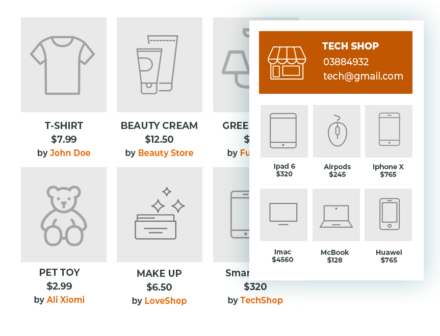
























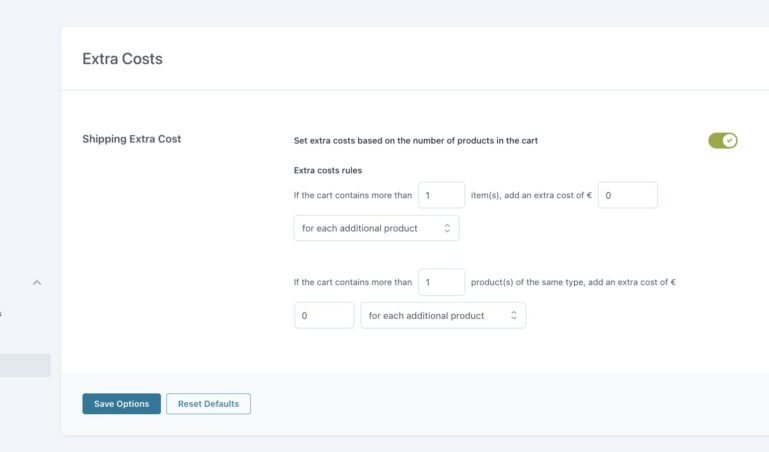








 Show more
Show more
jennie.clark-9662 - verified customer
Perfect for me!I was a bit unsure about which multi-vendor plugin to use. Thankfully, I was able to ask the presales team all the questions I had, and they really helped me decide THIS one was the best for me. The demo was also a big help. Very good team and product :)
Laura C. - verified customer
Fantástico pluginMuy buen plugin ! Me encanta la nueva función que tiene para cobrar una pequeña tasa para que los vendedores se den de alta, gran adición!
Ethan Clarke - verified customer
Excellent solutionI like the plugin because I find its features make it incredibly versatile. It’s stable, well-documented, and the support team is responsive and helpful
info-tecnico84 - verified customer
Muy contenta con el pluginSimplemente me encanta, no podría estar más contenta con este plugin. Tiene un diseño muy moderno y es bastante cómodo de usar. Recomendadísimo
Aurora L. - verified customer
Suuper recomendadoMuy completo la verdad!! Lo uso junto con el de Frontend manager y va genial, simplifica el trabajo. Es muy eficiente a la hora de crear un marketplace